Let me just leave this here:
presentation
... and that links...
Practical Guide to Optimization for Mobiles (Unity Manual)
Optimizing Graphics Performance (Unity Manual)
Profiler (Unity Manual)
ShadowGun: Optimizing for Mobile Sample Level (Unity Blog)
“Fast Mobile Shaders” talk at SIGGRAPH 2011 (Unity Blog) - highly recommend to anyone who writes unity shaders
http://malideveloper.arm.com/
OpenGL ES 3.0 Developer Resources (Mali Developer Center) - now it's not widespread, but it seems to be very popular and effective in near future!
ASTC Texture Compression: ARM Pushes the Envelope in Graphics Technology (ARM Blogs)
пятница, 20 сентября 2013 г.
понедельник, 16 сентября 2013 г.
Optimize performance in Unity3d: practical notes
(Russian post goes here)
I wrote an article in russian about unity performance optimization recently. In this topic I want to share some small, but efficient practical tips with you. Here we go:
P.S. We are applying all this tips in game named technoball, so please free to try it and tell me what you think about it.
P.P.S We made a lot of work and prepared an awesome update, stay in touch!
I wrote an article in russian about unity performance optimization recently. In this topic I want to share some small, but efficient practical tips with you. Here we go:
- if you're running out of memory, use proper texture compression. PVRTC is acceptable for iOS, DXT for android. And don't forget about mip-maps. I know, it gonna increase binary size by 30%, but it's worth it. Don't be so modest to limit max size to textures.
- If you don't need shadows in renderers (for example, in UI or something), just uncheck "Receive shadows" & "Cast shadows" options. They are always on by default.
- Don't forget about batching. And yes, static batching allows much more than dynamic, so you don't move object, mark it as static. If you want to combine meshes runtime, use StaticBatchingUtility.Combine.
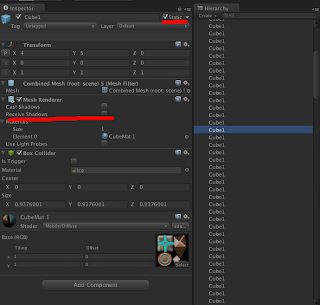
- Take into account renderer settings, physics settings of project (Edit->Project settings)
- Anti-aliasing, texture quality, shadows and vsync have many options. Just experiment with them to gain best performance/quality.
- Uncheck layer collision checks you don't need to calculate.
- If you don't really need physics, change fixed timestep.
- Don't move static objects.
- Design your level, so your camera will not take a lot of objects, then camera culling will save a lot of frames for you.
- Mesh collider checks are very expensive! It's better to use double-check technique: firstly make a capsule or box collider and check with it's collision, then check with mesh collider.
- Lights. Know the difference between point & directional, use them properly.
- Cache transform, collider, rigidbody. We use CachedMonoBehaviour in our projects and happy with that (P.S. From 4.1 Unity did a lot of work with GetComponent optimization, but CachedMonoBehaviour is still faster).
You may achieve better results if you know instruments you use. These tips are really easy to use and sometimes they give more performance than it's expected. Use it and know, premature optimization is root of all evil.
P.S. We are applying all this tips in game named technoball, so please free to try it and tell me what you think about it.
P.P.S We made a lot of work and prepared an awesome update, stay in touch!
воскресенье, 8 сентября 2013 г.
Мысля про скриншоты
Оказывается, "бухгалтероподобным" людям тяжело сделать скриншот и поделиться с друзьями. И вправду, я не умею стандартными средствами делать скриншот быстрее, чем следующими операциями:
Как можно убыстрить этот процесс:
- нажать prtscr
- открыть paint(быстрее, чем нажать пуск, набрать mspaint я не умею)
- вставить рисунок
- сохранить
- открыть файлопомойку, залить файл
- получить ссылку, поделиться
Как можно убыстрить этот процесс:
- Воспользоваться связкой макинтош+дропбокс(кхе-кхе). В маке я делаю в три операции: делаю скриншот сразу в десктоп (cmd+shift+3), кидаю в паблик дропбокс, получаю ссылку из дропбокса
- Воспользоваться сервисом snag.gy. Смысл таков: нажимаете prtscr, открываете сайт, нажимаете вставить(если нужно, корректируете встроенным редактором), сохраняете, делитесь. Примерно так же быстро, как в маке.
- Наверняка есть уже готовые сервисы-демоны, которые висят в системе, при нажатии магического шортката делают скриншот, аплодят в файловую помойку и показывают ссылку. Если кто знает о таких, пожалуйста, поведайте! Если нет, скажите, если бы была такая прога, скажите, пользовались бы вы им?
Подписаться на:
Комментарии (Atom)
